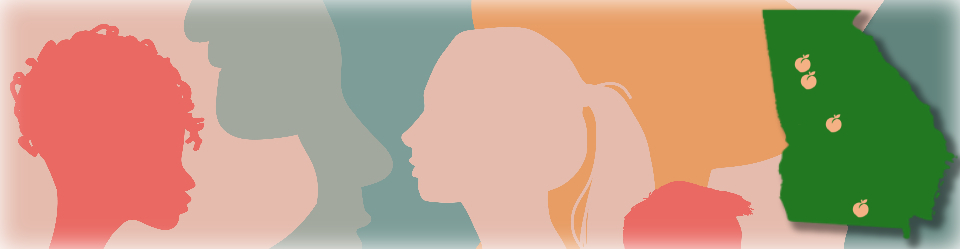Use our calendar legend at the top of the calendar to change the view (date, period). Clicking on the ‘Agenda’ tab will provide activities for the upcoming three months in list form. Clicking the arrow at the top right corner of the calendar allows you to select/deselect which Branch or Branches’ calendars you wish to view.